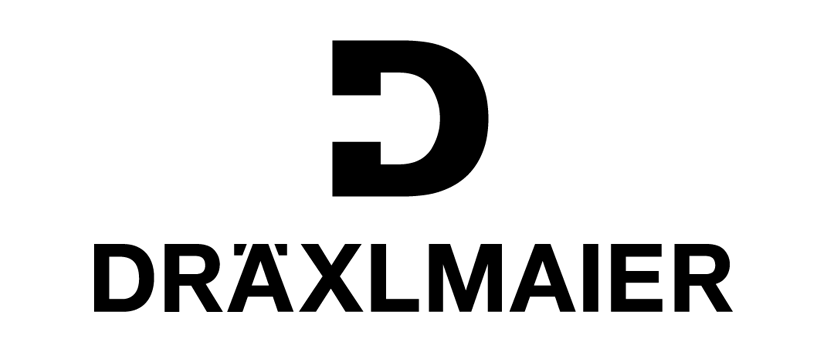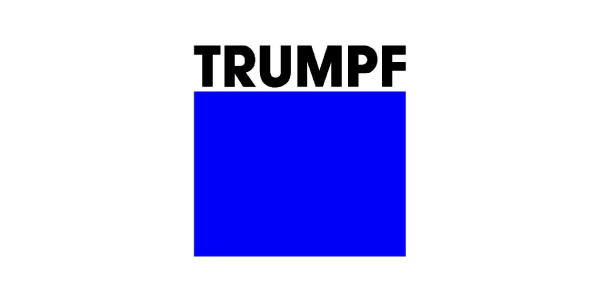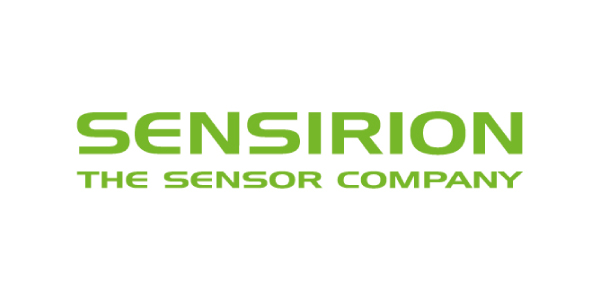Efficient Billing
Every company lives from its bills being paid. But there is a lot of work to be done for this! All necessary documents should be attached, the information from the sprecialist department needs to be collected, approvals should be obtained and, last but not least, the invoice must be sent via the correct channel in the appropriate format. Mistakes in an invoice can cost you money or even upset your customers. That’s where support comes in handy.
XFT Billing Manager 4S4 is the central starting point for outgoing invoices in your SAP system. A central cockpit provides an overview of all processes. Transfer data and documents manually or automatically from the inbound channels. Afterwards XFT Billing Manager 4S4 supports you in validating the data and creating the required SD and FI documents. For each transaction you can decide individually whether you want to create sales documents or barely post it as accounting document. For important events, for example before posting, you can start standardized mobile approval workflows. In addition, mobile ad-hoc workflows can be started at any time. Once the invoice is complete, it is automatically sent to the customer in the correct format, e.g. as XFactura. And of course, everything about the process is logged.